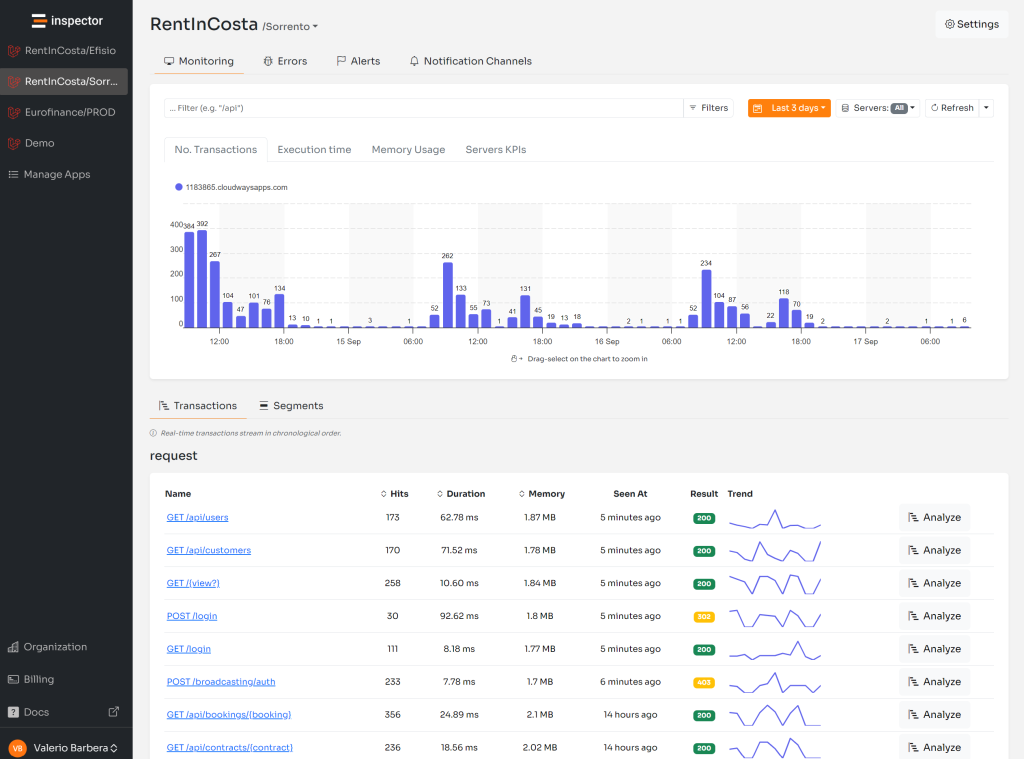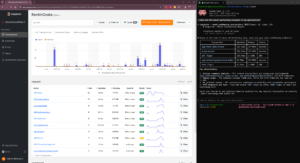Laravel provides a built-in system to verify the user’s email address after registering an account on your application. But unlike other components of the framework it’s quite coupled in its implementation. This could lead to some issues like the problem of sending the verification email multiple times. It happened to me so I’ll show you why, and how to fix it.
If you prefer a complete tutorial on Laravel Mailable system, check the article below:
For more technical articles you can follow me on Linkedin or X.
How Laravel email verification works
The workflow of this feature is quite standard:
- Someone register an account on your application.
- The user is redirected to an intermediate screen that asks to check out the inbox and click on the verification link.
- If the user tries to reach other internal urls it will be redirected to the verification screen.
- After clicking on the verification link it is finally free to navigate the private part of your application.
To implement this behavior Laravel provides us with a few components:
User field: email_verified_at
You have to be sure your users table has the email_verified_at field. It stores the moment the user completes the verification flow activating the account. It is included in the standard user table migration so it will most likely already be in your database.
If you need to add it, here is the migration statement:
$table->datetime('email_verified_at')->nullable();The Interface: Illuminate\Contracts\Auth\MustVerifyEmail
The user model must implement this interface:
class User extends Authenticatable implements MustVerifyEmail
{
use Notifiable;
// ...
}
It doesn’t require implementing any method, it’s just a flag to let the framework know that you want to start the email verification process after user registration.
The Middleware: \Illuminate\Auth\Middleware\EnsureEmailIsVerified
In the default middleware aliases you have this middleware: https://laravel.com/docs/11.x/middleware#middleware-aliases
It protects the access to the application if the user has not yet verified the email. It contains the redirect to the verification page.
The Laravel Email Verification
And finally the email that contains the link the user must click to verify the email address. The route behind the link basically will fill the email_verified_at column so the user will be marked as verified.
How to fix the problem of sending multiple verification emails
As mentioned in the documentation:
Once the interface has been added to your User model, newly registered users will automatically be sent an email containing an email verification link. This happens seamlessly because Laravel automatically registers the Illuminate\Auth\Listeners\SendEmailVerificationNotification listener for the Illuminate\Auth\Events\Registered event.
This definition led me astray when I encountered the problem of receiving the verification email multiple times, because the registration of the event and listener is made on the built-in Illuminate\Foundation\Support\Providers\EventServiceProvider.
If you basically extend this provider in other parts of your application it will register this hook multiple times, causing the email to be sent multiple times.
By default you have the App\Providers\EventServiceProvider in your application, that extends the Illuminate\Foundation\Support\Providers\EventServiceProvider.
Since I wasn’t aware that this provider contains this hook, I used to extend it in other parts of my application to leverage the built-in events/listeners registration function. But as said before, using this provider multiple times causes the additional registrations of the hook.
Check out inside your application where you are extending the EventServiceProvider of the framework and change it with the default Illuminate\Support\ServiceProvider and implement the event/listener registration by yourself in the boot method.
For more technical articles you can follow me on Linkedin or X.
Monitor your Laravel application for free
Inspector is a Code Execution Monitoring tool specifically designed for software developers. You don’t need to install anything on the infrastructure, just install the Laravel package and you are ready to go.
Inspector is super easy to use and require zero configurations.
If you are looking for HTTP monitoring, database query insights, and the ability to forward alerts and notifications into your preferred messaging environment try Inspector for free. Register your account.
Or learn more on the website: https://inspector.dev