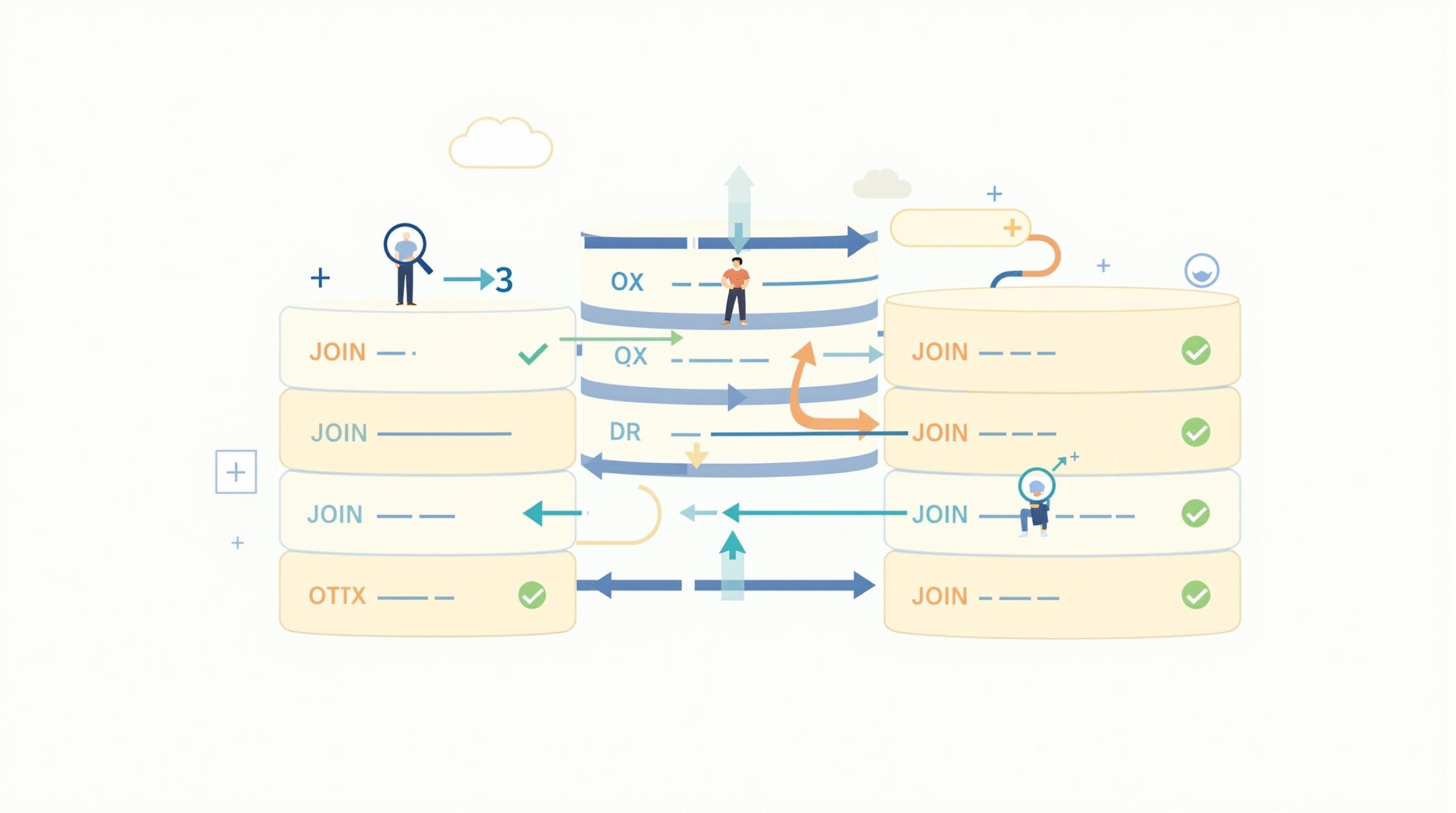Poor indexing can make JOIN queries painfully slow, leading to table scans and sluggish performance. Here’s how to avoid common mistakes and optimize your database statements:
- Index both sides of the JOIN: For INNER JOINs, index columns in both tables. For LEFT JOINs, prioritize the optional table.
- Don’t forget foreign keys: Add indexes for foreign key columns manually for faster lookups.
-
Avoid indexing low-cardinality columns: Columns with few unique values (like
status) don’t benefit much from indexing. -
Mind column order in multi-column indexes: Put high-selectivity columns (like
user_id) first, followed by frequently filtered columns. -
Avoid functions on indexed columns: Queries like
WHERE YEAR(date)disable indexes – rewrite them to maintain performance. - Clean up unused indexes: Redundant indexes slow down writes and waste space.
Pro tip: Use query execution plans to spot inefficiencies like table scans and optimize your indexes. Tools like Inspector can help monitor and improve query performance in real time.
Proper indexing is key to faster JOIN queries and better database performance. Let’s dive into the details.
Query Acceleration Using JOIN Indexes
Key Indexing Concepts for JOIN Queries
Getting the basics of indexing right can make your JOIN queries run smoothly and prevent common performance issues. Let’s break down the key concepts that help optimize indexing for JOINs.
How JOIN Types Influence Indexing
Different JOIN types call for different indexing strategies. For INNER JOINs, you’ll want indexes on both columns being joined. LEFT and RIGHT JOINs, however, benefit most from indexing the columns in the optional table.
For instance, if you’re performing an INNER JOIN between Users and Orders, indexing user_id in both tables will boost efficiency. On the other hand, for a LEFT JOIN, indexing Orders.user_id becomes the priority.
Primary and Foreign Keys in Indexing
While primary keys are indexed automatically, foreign keys need manual indexing. For example, adding an index on category_id in the Products table can speed up JOINs with the Categories table.
The relationship between tables plays a huge role in performance. When joining Products with Categories, having an index on the category_id foreign key in the Products table reduces the rows scanned, making the query run faster.
Multi-Column Indexing and Column Order
The order of columns in a multi-column index matters – a lot. Think of it like a phone book: searching by last name first, then first name, is much quicker than the other way around.
When creating multi-column indexes, put high-selectivity columns (those with many unique values, like User ID) first. Follow with columns frequently used in filters (like Status codes), and save low-selectivity columns (like Boolean flags) for last.
| Priority | Characteristic | Example |
|---|---|---|
| High | High selectivity (many unique values) | User ID |
| Medium | Frequently used in WHERE clauses | Status codes |
| Low | Low selectivity (few unique values) | Boolean flags |
Also, avoid using functions on indexed columns, as they can disable the index. Instead of writing WHERE YEAR(order_date) = 2024, try WHERE order_date BETWEEN '2024-01-01' AND '2024-12-31'.
Common Indexing Mistakes in JOIN Queries
Even with a good grasp of indexing, developers often make mistakes when optimizing JOIN queries. Here are some frequent pitfalls to watch out for:
Missing or Incorrect JOIN Conditions
Skipping the ON clause can lead to Cartesian products, creating millions of irrelevant rows and wasting resources. For instance, joining Users and Orders without proper conditions can result in a massive, meaningless dataset. Always define JOIN conditions explicitly and ensure table relationships are accurate. Using foreign key constraints is a great way to maintain data integrity and prevent orphaned records.
Indexing Columns with Few Unique Values
Indexing columns with low uniqueness, like status (e.g., ‘active’, ‘pending’), doesn’t provide much performance improvement and uses up unnecessary storage. Instead, focus on indexing columns with higher uniqueness that are frequently used in JOIN or WHERE clauses.
| Column Type | Indexing Effectiveness | Example |
|---|---|---|
| High Cardinality | Very Effective | User ID (millions of unique values) |
| Medium Cardinality | Moderately Effective | ZIP Code (thousands of values) |
| Low Cardinality | Ineffective | Status (2-3 values) |
Using Functions on Indexed Columns
Applying functions like UPPER(column_name) or typecasting on indexed columns disables the index, forcing the database to perform full table scans. To maintain index functionality, structure your queries so they don’t rely on functions or transformations on indexed fields.
Outdated or Unnecessary Indexes
Indexes that are unused or redundant can slow down write operations and waste storage. For example, if you have a composite index (user_id, created_at), a single-column user_id index might no longer be needed. Regularly review and clean up unnecessary indexes to keep performance in check.
If you’re using PHP, tools like Inspector can help pinpoint slow queries and suggest indexing improvements. Its real-time monitoring features can highlight problem areas and guide you toward better indexing decisions.
Avoiding these mistakes is crucial, but combining this with smart indexing strategies can take your JOIN query performance to the next level.
Best Practices for JOIN Query Indexing
Once you’ve spotted common JOIN query indexing mistakes, it’s time to focus on strategies that can make your queries faster and more efficient.
Avoid Using SELECT * in Queries
When you use SELECT *, the query fetches all columns, which can unnecessarily increase I/O and memory usage. Instead, list only the columns you need:
-- Inefficient query
SELECT * FROM orders o
JOIN customers c ON o.customer_id = c.id
-- Optimized query
SELECT o.order_id, o.order_date, c.name, c.email
FROM orders o
JOIN customers c ON o.customer_id = c.id
This approach reduces the amount of data retrieved, speeding up the query.
Leverage Query Execution Plans
Execution plans are your roadmap to understanding how a query is processed. They highlight inefficiencies and suggest areas for improvement. Key insights include:
- Table Scan: Indicates missing indexes and can slow down performance.
- Index Seek: A sign of efficient index usage.
- Index Scan: May suggest that the index columns need reordering for better efficiency.
By studying these patterns, you can pinpoint where indexes are missing or need adjustments. After analyzing execution plans, use real-time monitoring tools to keep an eye on performance and catch new issues early.
Identify and Optimize Slow Queries
Real-time monitoring tools are essential for spotting slow queries and uncovering bottlenecks. They can also recommend indexing improvements. Tools like Inspector help you monitor queries, detect problematic areas, and keep your database running smoothly.
Conclusion: Improve JOIN Query Performance
Key Points for JOIN Query Indexing
Optimizing JOIN queries starts with understanding how to use indexes effectively. Proper indexing directly impacts how well your database performs and how efficiently it uses resources. While the exact techniques may differ depending on your database and use case, applying tried-and-tested indexing methods can make a noticeable difference in performance.
Keep an eye on performance metrics and regularly tune your database as your application grows. While implementing indexing strategies is important, using monitoring tools can help you track how well these strategies are working in real time.
The Role of Query Monitoring Tools
Query monitoring tools are invaluable when it comes to identifying and fixing performance issues. Tools like Inspector specialize in SQL query monitoring, offering developers real-time insights into database performance. This is especially helpful for frameworks like Laravel, Symfony, and Spring Boot.
Here’s what effective query monitoring can focus on:
| Aspect | Focus Areas | Outcome |
|---|---|---|
| Query Performance & Index Usage | Execution plans, slow query logs, index hit rates | Pinpoint inefficiencies and improve index usage |
| Join Operations | Join conditions, table scan patterns | Lower resource consumption and enhance query speed |