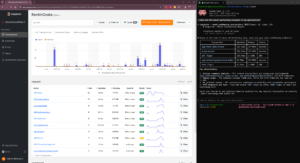Before talking about Tools in the next lessons I want to go deeper into advantages and benefits of equipping your team with a code monitoring system.
You monitor code to anticipate problems and reduce or even completely avoid negative impacts on customers.
Indeed, customers must forget your phone number.
Every important application for the company’s cash flow must be constantly monitored.
This is the best way to Deliver relationships with customers that last years.
View the full video: https://www.youtube.com/watch?v=VUMBSD8n0Pc
Advantages of monitoring code
The main advantages you can get from the right monitoring system are: Reduce the number of customer reports, and Reduce the response time for technical support.
Simply because the reporting generated by the monitoring environment is faster than the customer, and will certainly be much more informative than the classic Nothing Works feedback.
I underline that we are talking about the number of REPORTS, not the number of errors in the software. If your monitoring system is efficient we can also have an increase in the frequency of errors within the software, but continue to have a reduction in reports from customers because the identification of bottlenecks and bugs is almost in real time, and the fix will go online without users having the time to write us an email. These are the most important competitive advantages that successful software development companies have in adopting the right monitoring tool based on their needs.
Benefits of monitoring code
The main benefits you can get from the right monitoring system are: Less Busy Developers, and Longer-lasting Customers.
By reducing the number of problems, reducing the time needed to solve them, and reducing manual procedures, there will be much more time available for new developments.
And Longer-lasting relationships with customers and collaborators because it is clear that if your software never generates problems, it will become an asset, then the professional relationships with all the people involved will last longer.
When a customer explores the collaboration with a new development team, or a new software house, it very often happens that they have already had problematic experiences. The fact that they are changing consultants makes this probability very high.
The moment the development team is able to make everything go smoothly, you will almost certainly become their point of reference.
I say this because when I meet companies that are happy with the partners and suppliers they work with it is precisely for this reason. Because those teams, those companies are able to make everything go smoothly.
The right tool for the right problem
Obviously there is no magic wand, or code monitoring tool that does everything for everyone.
So based on the needs of the application or project, you need to decide which code monitoring tool to use to activate the right feedback loop between the software in production and the development team.
In this way the project can continue over time without ever reaching critical issues that call our work into question.
Technical needs
To make the right decision when it comes to tools, we need to look at two aspects. First of all, the technical needs.
As a developer it could be more natural to start from a more technical point of view, so you can immediately think about questions such as: Infrastructure, The application’s code, and the Compatibility with other tools to integrate in your workspace.
You can run your application on managed infrastructure or you create your own using technologies like Kubernetes.
Then you have to look at the application factors, like what programming languages or framework you use to build the product. And possible integrations for information sharing or CI/CD pipelines.
Organizational needs
Organizational needs are those that we tend to pay less attention to, or often not see at all.
Organizational issues are about:
- How many of us are in the team and how are we organized – who does what.
- Which pieces of the project are outsourced, i.e. whether there are external teams working with us.
- Or we are an external team supporting another company.
If we start to think about these aspects, we realize perhaps with more awareness that the technical features of a certain platform, in and of themselves, do not tell us much about the success that this investment will have in our context.
Being aware of your team topology will prevent you from relying on the most expensive solution, or on the cheapest one.
You could feel better with the more expensive because it is the most amazing platform with the most phantasmagoric technologies which however terrifies you because who knows how difficult it will be.
Or you can look at the cheapest alternative because if this attempt goes badly, at least we will be able to say we have saved a lot of money, and then go back to the old habits.
Fix Bugs On Autopilot
When an error occurr after a delivery cycle Inspector not only alerts you with a notification, but also creates a pull request on your GitHub repository to automatically fix the error.
Now you are able to release bug fixes after a few minutes the error occurred without human intervention in between. Learn more on the documentation.
Are you responsible for application development in your company? Monitor your software products with Inspector for free. You can fix bugs and bottlenecks in your code automatically, before your customers stumble onto the problem.
Register your account or learn more on the website: https://inspector.dev