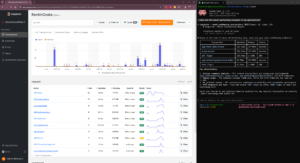In this article, I will share with you how to get the client IP address using the Laravel Request class.
You have three options to invoke the \Illuminate\Http\Request class:
// Using the helper function
echo request()->ip();
// Using the Facade
echo \Request::ip();
// Using the underlying method directly
echo \Request::getClientIp(true);How to use the IP address to monitor your navigation sessions
The Inspector middleware allows you to exlude traffic from your monitoring data with a simple configuration:
/*
|---------------------------------------------------------------------
| Web request url to ignore
|---------------------------------------------------------------------
|
| Add at this list the url schemes that you don't want monitoring
| in your Inspector dashboard. You can also use wildcard expression (*).
|
*/
'ignore_url' => [
'telescope*',
'vendor/telescope*',
'horizon*',
'vendor/horizon*',
],If you need to implement a custom logic, the middleware is also designed to be extended.
<?php
use \Inspector\Laravel\Middleware\WebRequestMonitoring;
class InspectorFilterMonitoringMiddleware extends WebRequestMonitoring
{
/**
* Determine if Inspector should record current request.
*
* @param \Illuminate\Http\Request $request
* @return bool
*/
protected function shouldRecorded($request): bool
{
// Monitor requests coming from your IP addresses (e.g. for debugging purpose)
return in_array($request->ip(), ['xxx.xxx.xxx.xxx']);
}
}Overwriting the shouldRecorded() method, you can implement a custom condition to decide which routes should be ignored by Inspector.
Check out the complete tutorial in the official documentation:
https://docs.inspector.dev/guides/laravel/http-requests-monitoring#ignore-http-requests
You can follow me on Linkedin or X. I post about building my SaaS business.
Monitor your Laravel application for free
Inspector is a Code Execution Monitoring tool specifically designed for software developers. You don’t need to install anything on the infrastructure, just install the Laravel package and you are ready to go.
Inspector is super easy to use and require zero configurations.
If you are looking for HTTP monitoring, query insights, and the ability to forward alerts and notifications into your preferred messaging environment try Inspector for free. Register your account.
Or learn more on the website: https://inspector.dev