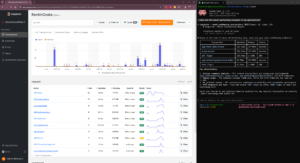The @can Laravel Blade directive is a simple way to manage user permissions directly in your templates. It works with Laravel’s authorization system (policies and gates) to hide or show content based on user roles or actions. Here’s what you need to know:
- What It Does: Checks if a user has permission to perform an action, like editing or deleting a post.
- Why Use It: Keeps your views secure, clean, and consistent by handling permissions in one place.
-
How to Use: Wrap UI elements with
@canor@cannotto restrict access. Example:@can('update', $post) <button>Edit Post</button> @endcan -
Advanced Features: Use
@cananyfor multiple permissions, pass extra parameters for complex checks, and handle unauthenticated users securely.
Quick Overview
-
Setup: Define policies using
php artisan make:policy, register them inAuthServiceProvider, and map methods likeupdateordelete. -
Directives: Use
@can,@cannot, and@cananyin your templates for conditional rendering. -
Tips: Ensure correct parameter matching between directives and policy methods, and use
Gate::beforefor admin overrides.
Laravel’s @can makes authorization seamless and keeps your views secure. Dive into the article for step-by-step guidance and examples.
Creating Policies for @can
Create Policies with Artisan
Laravel makes policy creation easier with its Artisan command. To generate a policy with methods tailored to a specific model, run:
php artisan make:policy PostPolicy --model=Post
This command creates a policy file with methods for common actions on the model.
Define Policy Methods
Policy methods take the authenticated user as the first argument and usually the model instance as the second. Here’s an example of a PostPolicy:
class PostPolicy
{
public function delete(User $user, Post $post)
{
return $user->id === $post->user_id || $user->isEditor();
}
}
In this case, the delete method allows post deletion if the user owns the post or has editor privileges.
Register Policies
Laravel provides two ways to register your policies:
1. Manual Registration
Manually map policies to models in AuthServiceProvider.php:
use App\Models\Post;
use App\Policies\PostPolicy;
public function boot()
{
$this->registerPolicies();
Gate::policy(Post::class, PostPolicy::class);
}
2. Wildcard Default Policy
Set a default policy for all models using a wildcard:
protected $policies = [
'*' => 'App\Policies\DefaultPolicy',
];
To give administrators full access while maintaining other permissions, you can use a Gate::before check:
Gate::before(function ($user, $ability) {
return $user->isAdmin() ? true : null;
});
After registering, these policies enable the use of @can directives in your Blade templates.
Implementing @can in Templates
Once your policies are set up, you can use them directly in your Blade templates to manage access control. Here’s how:
Basic @can Usage
The @can directive checks if a user has permission for a specific action. For example:
@can('update', $post)
<a href="{{ route('posts.edit', $post) }}">Edit</a>
@elsecan('create-post')
<button>New Post</button>
@endcan
In this snippet, the user can either edit the post or, if not, see the option to create a new one.
Using Multiple Parameters in @can
Sometimes, you need to pass extra data to your policy methods. Here’s an example:
@can('update', [$post, 'draft'])
<button>Save Draft</button>
<button>Publish</button>
@endcan
The associated policy method would look like this:
public function update(User $user, Post $post, string $status)
{
return $user->id === $post->user_id && $status === 'draft';
}
This approach gives you flexibility to handle more complex scenarios.
@cannot and @canany Directives
For cases where you want to check if a user cannot perform an action, use @cannot:
@cannot('delete', $post)
<div>Only post owners can delete this content.</div>
@endcannot
If you need to check multiple permissions, use @canany:
@canany(['publish', 'feature', 'promote'], $post)
@can('publish', $post)<button>Publish</button>@endcan
@can('feature', $post)<button>Feature</button>@endcan
@endcanany
This is useful for displaying options based on different permissions.
Handling Unauthenticated Users
To handle unauthenticated users in your templates, you can set your policy methods to accept nullable arguments:
public function view(?User $user, Post $post)
{
if ($user === null) {
return $post->is_public;
}
}
This ensures that your templates remain secure, even when dealing with guests.
sbb-itb-f1cefd0
Advanced @can Features
Laravel’s @can directive provides more than just basic permission checks. It enables sophisticated authorization patterns that improve both security and code organization. Let’s dive into some practical implementations.
Policy Filters for Admins
You can use the before method in policies to allow admin overrides:
public function before($user, $ability)
{
return $user->isAdmin(); // Grants full access
}
This method ensures admins have unrestricted access. Additionally, Laravel supports both instance-level and class-level model authorization, offering flexibility in how permissions are applied.
Simplify Logic with @canany
The @canany directive is perfect for scenarios where multiple permissions need to be checked in your templates:
@canany(['publish', 'schedule', 'feature'], $article)
<!-- Action buttons -->
@else
<p>No management permissions</p>
@endcanany
This reduces clutter in your templates and makes permission checks more readable while handling multiple conditions efficiently.
Model-Based Authorization
Laravel’s model-based authorization allows two main approaches:
| Type | Syntax | Use Case |
|---|---|---|
| Instance | @can('update', $post) |
For a specific item |
| Class | @can('create', Post::class) |
For general actions |
For more complex scenarios involving multiple models, you can define custom policy methods. For example:
public function transferPost(User $user, Post $post, Category $category)
{
return $user->id === $post->user_id &&
$category->allows_transfers &&
$post->status === 'published';
}
In your templates, pass the required parameters explicitly:
@can('transferPost', [$post, $targetCategory])
<button class="transfer-btn">Transfer to {{ $targetCategory->name }}</button>
@endcan
This method keeps your templates clean and supports complex, multi-model authorization logic with ease.
Fix Common @can Issues
Even with a well-configured policy setup, developers can still face challenges when using @can. Here’s how to tackle some of the most common issues:
Fix Policy Detection
If policies aren’t being detected, the problem often lies in how they’re implemented or configured. Here’s an example of a properly named policy:
// Example of correct policy naming
class PostPolicy // This matches the Post model
{
public function view(User $user, Post $post)
{
return $user->id === $post->user_id;
}
}
To make sure policies are detected correctly:
- Place your policies in the app/Policies directory.
-
Clear the configuration cache by running:
php artisan config:clear
Correct Parameter Errors
Mismatched parameters between @can directives and policy methods can lead to unexpected results. Here are some common issues and their fixes:
| Problem | Incorrect Usage | Correct Usage |
|---|---|---|
| Parameter Count | @can('update', $post, $extra) |
@can('update', $post) |
| Model Binding | @can('view', $id) |
@can('view', $post) |
| Type Mismatch | @can('publish', $postArray) |
@can('publish', $post) |
Monitor with Inspector
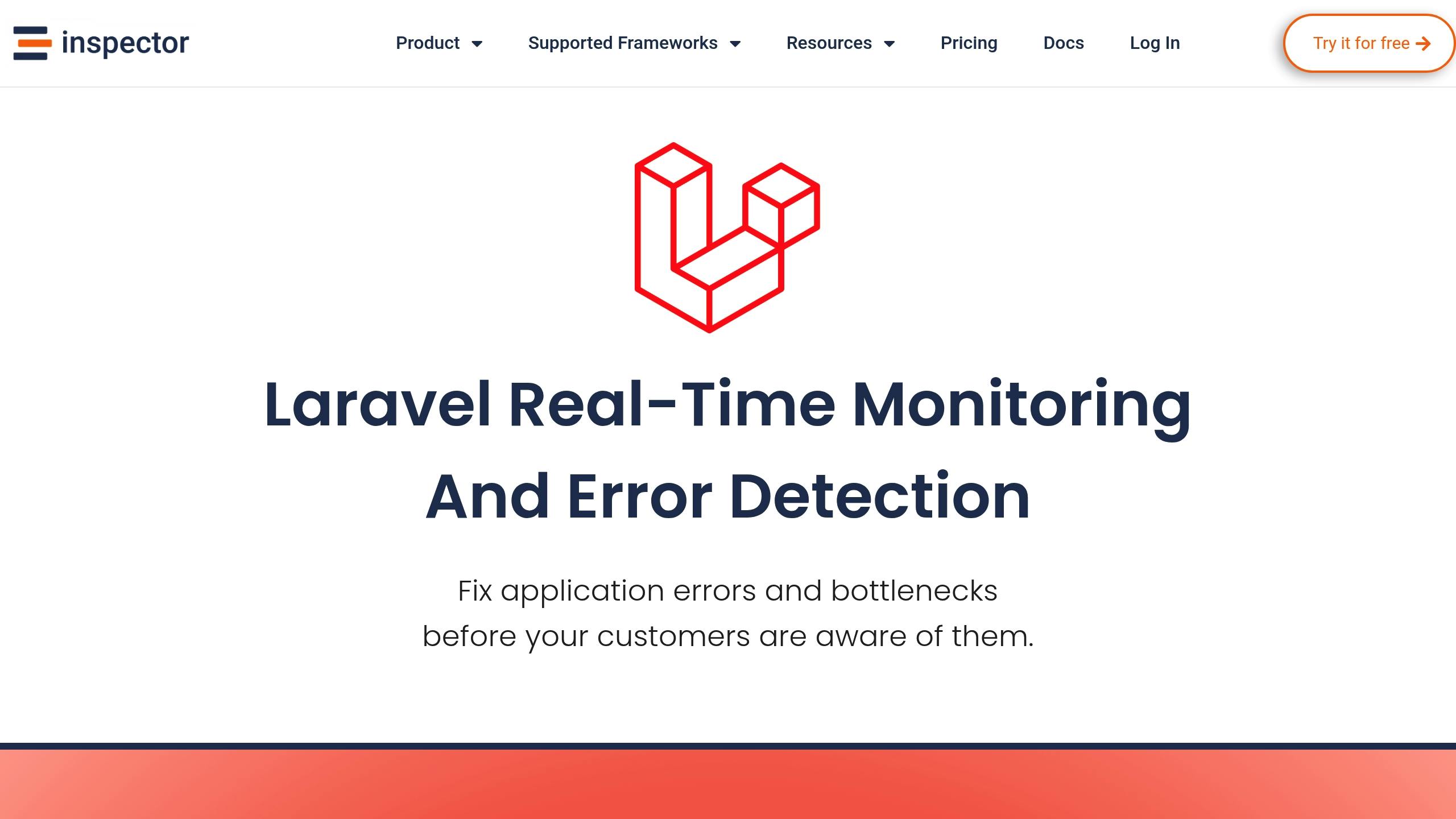
Inspector is a tool that provides real-time tracking for authorization issues. To monitor @can usage with Inspector, update the configuration file:
// Update config/inspector.php
return [
'monitoring' => [
'authorization' => true,
'policies' => true
]
];
Inspector’s dashboard allows you to keep an eye on:
- Failed authorization attempts
- Policy execution times
- Authorization-related exceptions
For detailed setup instructions, refer to Inspector’s Laravel documentation.
Summary
Key Points
Here’s a breakdown of the main principles for secure and efficient template authorization, building on the earlier implementation steps:
Policy Implementation
These steps focus on setting up policies to support template authorization effectively:
-
Set up model-specific policies with detailed methods, registered via
AuthServiceProvider. -
Define specific methods like
view,create,update, anddeletewithin your policies. -
Register these policies in
AuthServiceProviderto enable automatic resolution.
Template Integration
When working within templates:
-
Use
@can/@cannotdirectives with model instances for authorization checks, and rely on@cananyfor handling multiple conditions. - Avoid overloading templates with too many authorization checks.
Best Practices
To maintain clarity and consistency:
-
Follow naming conventions like pairing models with their corresponding policies (e.g.,
Post → PostPolicy). - Ensure parameter types are properly validated.
Further Learning
If you want to dive deeper into Laravel authorization beyond Blade templates, consider exploring:
Core Laravel Features
- Use Gates as an additional method for handling authorization .
For more details, refer to these resources:
- Laravel’s official authorization documentation.
- Community discussions on Laravel’s GitHub.