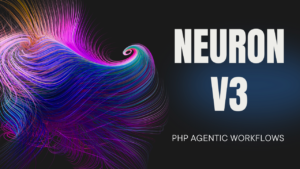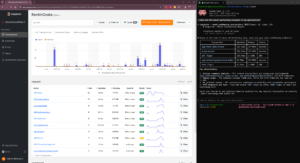Spring Boot HTTP filters are essential for managing and modifying HTTP requests and responses in your applications. They act as a checkpoint between the web server and your application logic, enabling tasks like logging, authentication, and security enhancements.
Key Points:
- What are HTTP Filters? Middleware components that intercept and process HTTP traffic before it reaches your controllers.
-
Benefits:
- Centralized handling of tasks like logging and security.
- Modify headers, content, or parameters in requests and responses.
- Sequential execution for complex workflows.
-
Common Use Cases:
- Authentication: Validate tokens or credentials (e.g., JWT filters).
- Logging: Track request/response details for analytics.
- Compression: Reduce payload size (e.g., GZIP filters).
- Security: Add headers or prevent XSS attacks.
Quick Example:
To create a filter, implement the javax.servlet.Filter interface:
@Component
public class BasicFilter implements Filter {
@Override
public void doFilter(ServletRequest request, ServletResponse response, FilterChain chain) throws IOException, ServletException {
// Pre-processing logic
chain.doFilter(request, response); // Pass to next filter
// Post-processing logic
}
}
This article explains how to build, test, and optimize HTTP filters, offering practical examples and best practices for Spring Boot applications.
Building Custom HTTP Filters
Creating custom HTTP filters in Spring Boot involves implementing the javax.servlet.Filter interface and understanding its key components. Below, we’ll break down the process with clear steps and examples.
Understanding the Filter Interface
The javax.servlet.Filter interface revolves around the doFilter() method. This method processes incoming requests and responses, passing them along the filter chain to the next filter or endpoint. Here’s a simple example:
@Component
public class BasicFilter implements Filter {
@Override
public void doFilter(ServletRequest request, ServletResponse response,
FilterChain chain) throws IOException, ServletException {
// Logic before passing the request further
chain.doFilter(request, response);
// Logic after processing the response
}
}
Now that we’ve covered the basics, let’s see how this works in a real-world scenario, like logging HTTP requests.
Example: Logging HTTP Requests
Here’s an implementation of a logging filter that captures and logs details about incoming requests and their processing time:
@Slf4j
@Component
public class HttpLoggingFilter extends OncePerRequestFilter {
@Override
protected void doFilterInternal(HttpServletRequest request,
HttpServletResponse response,
FilterChain filterChain) throws ServletException, IOException {
ContentCachingRequestWrapper requestWrapper =
new ContentCachingRequestWrapper(request);
ContentCachingResponseWrapper responseWrapper =
new ContentCachingResponseWrapper(response);
long startTime = System.currentTimeMillis();
filterChain.doFilter(requestWrapper, responseWrapper);
long timeTaken = System.currentTimeMillis() - startTime;
String requestBody = new String(requestWrapper.getContentAsByteArray());
log.info("Request URL: {} - Method: {} - Time: {}ms",
request.getRequestURL(),
request.getMethod(),
timeTaken);
responseWrapper.copyBodyToResponse();
}
}
This filter uses ContentCachingRequestWrapper and ContentCachingResponseWrapper to cache request and response bodies for logging purposes. It also calculates the time taken to process the request.
How to Test Your Custom Filter
Testing a custom filter ensures it behaves as expected. This typically involves using mocks to simulate requests and responses, and assertions to validate outcomes. Here’s a basic test case for the logging filter:
@SpringBootTest
class HttpLoggingFilterTest {
@Autowired
private HttpLoggingFilter filter;
@Test
void testFilterLogging() throws Exception {
MockHttpServletRequest request =
new MockHttpServletRequest("POST", "/api/test");
MockHttpServletResponse response = new MockHttpServletResponse();
FilterChain filterChain = mock(FilterChain.class);
request.setContent("test content".getBytes());
filter.doFilter(request, response, filterChain);
verify(filterChain, times(1)).doFilter(any(ServletRequest.class),
any(ServletResponse.class));
}
}
This test checks that the filter processes the request and passes it along the chain. It uses MockHttpServletRequest and MockHttpServletResponse to simulate the HTTP environment and verify() to ensure the filter chain is called correctly.
Filter Setup in Spring Boot
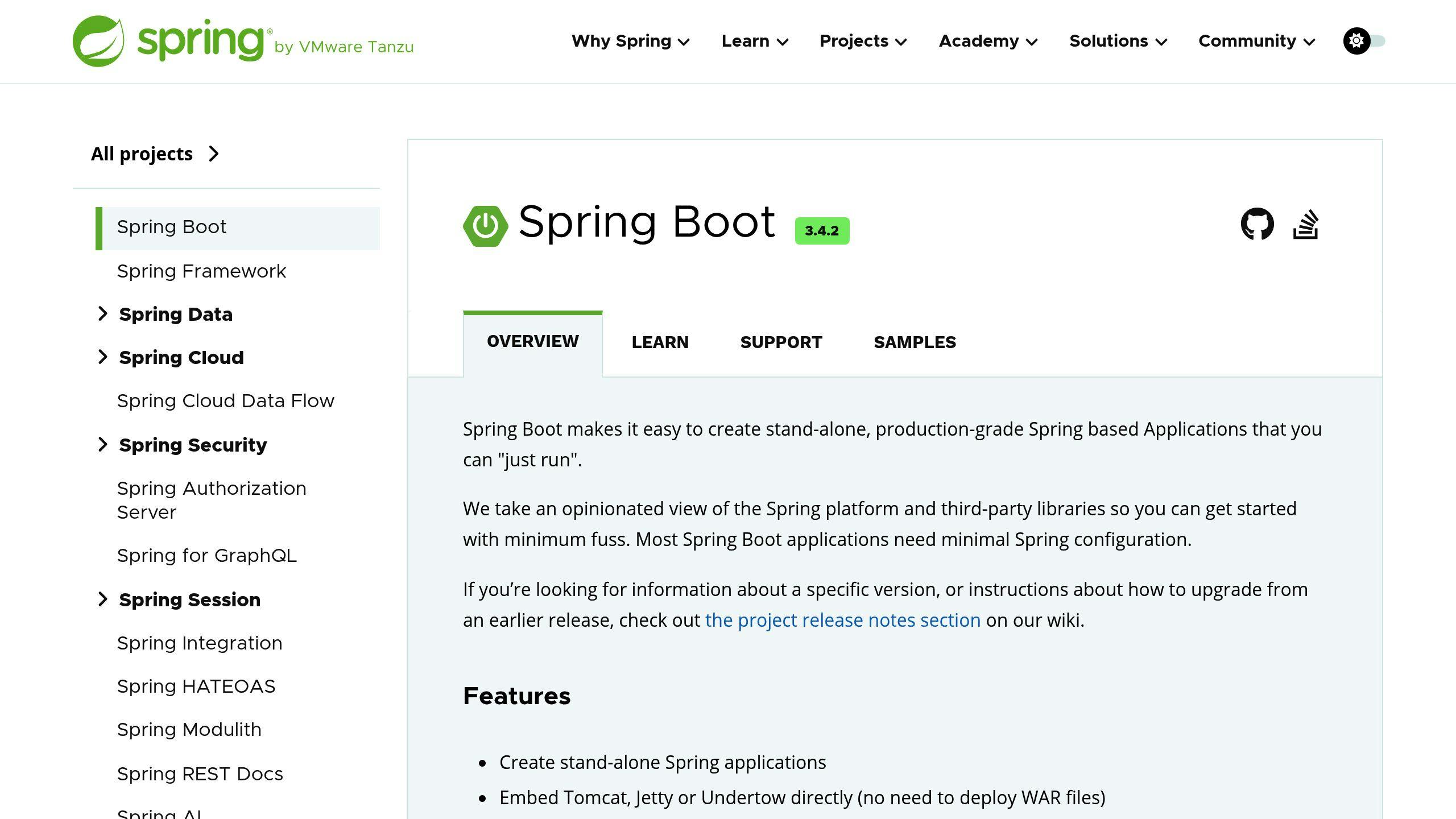
Spring Boot provides several ways to configure HTTP filters, giving you control over how requests and responses are processed.
Using @Component
The @Component annotation is the easiest way to register a filter. It automatically applies the filter to all requests without any extra configuration:
@Component
public class SimpleLoggingFilter implements Filter {
@Override
public void doFilter(ServletRequest request, ServletResponse response,
FilterChain chain) throws IOException, ServletException {
HttpServletRequest httpRequest = (HttpServletRequest) request;
log.info("Processing request: {} {}",
httpRequest.getMethod(),
httpRequest.getRequestURI());
chain.doFilter(request, response);
}
}
Using FilterRegistrationBean
To customize filter behavior, such as targeting specific URL patterns or setting execution order, use FilterRegistrationBean:
@Configuration
public class FilterConfig {
@Bean
public FilterRegistrationBean<RequestLoggingFilter> loggingFilter() {
FilterRegistrationBean<RequestLoggingFilter> registrationBean =
new FilterRegistrationBean<>();
registrationBean.setFilter(new RequestLoggingFilter());
registrationBean.addUrlPatterns("/api/*");
registrationBean.setName("requestLoggingFilter");
registrationBean.setOrder(1);
return registrationBean;
}
}
Managing Filter Order
To specify the order of multiple filters, use FilterRegistrationBean with setOrder() or the @Order annotation. Filters with lower order values run first, which is especially useful for security-related filters:
@Component
@Order(1)
public class SecurityFilter implements Filter {
// Filter implementation
}
@Component
@Order(2)
public class LoggingFilter implements Filter {
// Filter implementation
}
The @Component approach works well for straightforward, global filters like logging. On the other hand, FilterRegistrationBean gives you more control, making it suitable for filters that need to handle specific tasks like security or request validation. Both methods can be combined with advanced options like URL pattern matching and error handling to fine-tune filter behavior.
sbb-itb-f1cefd0
Advanced Filter Techniques
Once you’ve set up basic filters, you can use advanced techniques to gain more control over how HTTP requests and responses are managed.
URL Pattern Filtering
The @WebFilter annotation lets you apply filters to specific URL patterns. For example, you can target API endpoints or admin routes like this:
@WebFilter(urlPatterns = {"/api/v1/*", "/admin/*"},
filterName = "advancedLoggingFilter")
public class AdvancedLoggingFilter implements Filter {
private final Logger log = LoggerFactory.getLogger(AdvancedLoggingFilter.class);
@Override
public void doFilter(ServletRequest request, ServletResponse response,
FilterChain chain) throws IOException, ServletException {
HttpServletRequest httpRequest = (HttpServletRequest) request;
log.info("Processing {} request to {}",
httpRequest.getMethod(),
httpRequest.getRequestURI());
chain.doFilter(request, response);
}
}
This approach ensures that only specified endpoints are processed by the filter, making it easier to manage traffic and logs.
Modifying Requests and Responses
Filters can also tweak requests and responses, such as adding headers or altering content. Here’s an example that adds security headers and wraps the response for further modifications:
public class SecurityHeadersFilter implements Filter {
@Override
public void doFilter(ServletRequest request, ServletResponse response,
FilterChain chain) throws IOException, ServletException {
HttpServletResponse httpResponse = (HttpServletResponse) response;
// Add security headers
httpResponse.setHeader("X-XSS-Protection", "1; mode=block");
httpResponse.setHeader("X-Frame-Options", "DENY");
httpResponse.setHeader("X-Content-Type-Options", "nosniff");
// Wrap response for content modification
ContentCachingResponseWrapper responseWrapper =
new ContentCachingResponseWrapper((HttpServletResponse) response);
chain.doFilter(request, responseWrapper);
// Modify response content if needed
byte[] responseContent = responseWrapper.getContentAsByteArray();
responseWrapper.copyBodyToResponse();
}
}
This filter adds security headers to every response and allows for response content adjustments if required.
Handling Errors in Filters
Filters can also catch and handle errors during request processing. Here’s an example of managing exceptions within a filter:
public class ErrorHandlingFilter implements Filter {
private static final Logger log =
LoggerFactory.getLogger(ErrorHandlingFilter.class);
@Override
public void doFilter(ServletRequest request, ServletResponse response,
FilterChain chain) throws IOException, ServletException {
HttpServletResponse httpResponse = (HttpServletResponse) response;
try {
chain.doFilter(request, response);
} catch (RuntimeException e) {
log.error("Filter chain execution failed", e);
if (!response.isCommitted()) {
httpResponse.setStatus(HttpServletResponse.SC_INTERNAL_SERVER_ERROR);
httpResponse.getWriter().write(
"An unexpected error occurred processing your request");
}
}
}
}
This example ensures that any runtime exceptions are logged and handled gracefully, preventing incomplete or broken responses.
The FormContentFilter in Spring is another great example of advanced filter usage. It supports form data for HTTP methods like PUT, PATCH, and DELETE.
"Filters are a powerful tool for web applications, allowing for the interception and modification of HTTP requests and responses." – Spring Framework Documentation
Filter Guidelines and Speed
Once you’ve set up and configured filters, it’s important to think about how they impact performance and how to use them effectively.
Filters vs Interceptors
Filters and interceptors are both tools in Spring Boot, but they work at different levels and are designed for different tasks.
| Feature | HTTP Filters | Spring Interceptors |
|---|---|---|
| Execution Level | Web Server | Spring MVC |
| Request Access | Raw HTTP requests | Handler-mapped requests |
| Performance Impact | Lower overhead | Higher overhead |
| Use Cases | Authentication, logging, compression | Method-level operations, request validation |
| URL Pattern Support | Native support | Requires configuration |
Knowing these distinctions can help you choose the right approach to improve your application’s performance.
Speed Improvements
Want to make your filters run faster? Here are a few tips:
- Focus on selective URL pattern matching to reduce unnecessary processing.
-
Use Spring’s
ShallowEtagHeaderFilterto enable response caching. - Avoid performing database operations directly inside filters.
"Filters generally have less overhead than interceptors because they operate at the servlet container level and do not require the Spring MVC framework to be invoked. However, the performance difference is typically minimal unless dealing with very high traffic volumes."
Common Filter Mistakes
Optimizing filters is critical, but it’s just as important to avoid common pitfalls that can hurt performance.
Thread Safety and Ordering
Here’s an example of what NOT to do:
@Component
public class ThreadSafetyExample implements Filter {
private String lastRequest; // This is not thread-safe!
@Override
public void doFilter(ServletRequest request, ServletResponse response,
FilterChain chain) {
lastRequest = ((HttpServletRequest) request).getRequestURI();
chain.doFilter(request, response);
}
}
And here’s an example of how to handle filter ordering properly:
@Component
@Order(Ordered.HIGHEST_PRECEDENCE)
public class SecurityFilter implements Filter {
// Filters with higher precedence execute first
}
To keep performance on track:
- Make sure your filters handle one responsibility at a time.
- Write thread-safe code to avoid concurrency issues.
- Handle exceptions gracefully to prevent unexpected failures.
- Arrange filters in the correct order, based on dependencies.
- Apply filtering only to the URLs that need it.
- Take advantage of Spring’s built-in caching features.
Sloppy filter implementations can lead to performance issues. Use tools like Spring Boot Actuator or JMeter to measure the impact of your filters before rolling them out to production.
Summary
Filter Basics Review
In Spring Boot, HTTP filters serve as low-level tools for modifying, validating, or logging HTTP traffic. Operating below the Spring MVC interceptors, they are particularly suited for tasks like authentication and logging.
Filter Uses and Examples
Filters are incredibly useful in various scenarios. For example, you cab use filters for tasks such as request rate limiting and authentication.
Here are some common types of filters and their purposes:
| Filter Type | Primary Use |
|---|---|
| Authentication | Token validation, user checks |
| Logging | Tracking requests and responses |
| Compression | Reducing response size |
| CORS | Managing cross-origin requests |
| Caching | Storing responses for reuse |
With these examples in mind, let’s look at how to set up and fine-tune HTTP filters.
Getting Started Guide
To implement a filter, start by using the Filter interface and annotate it with @Component for basic cases. You can control the execution order with @Order or FilterRegistrationBean. For performance monitoring, tools like Spring Boot Actuator can help identify potential bottlenecks.
"Filters generally have less overhead than interceptors because they operate at the servlet container level and do not require the Spring MVC framework to be invoked. However, the performance difference is typically minimal unless dealing with very high traffic volumes."